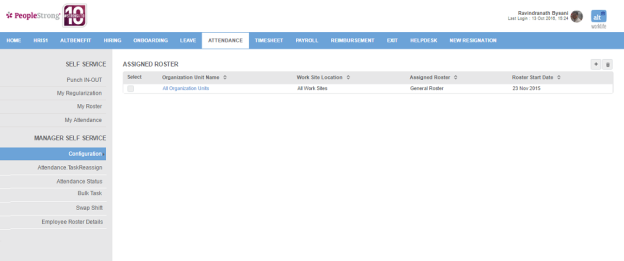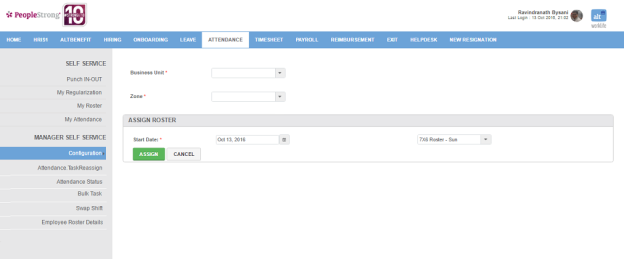Assign Roster page displays a list of rosters assigned at organization level.
How to create an organization level roster?
1. Click + icon on the top right of the page. Following page will open.
2. Enter Start Date and select roster from the drop down.
3. Click Assign button. An organization level roster will be created and added to the list of rosters.